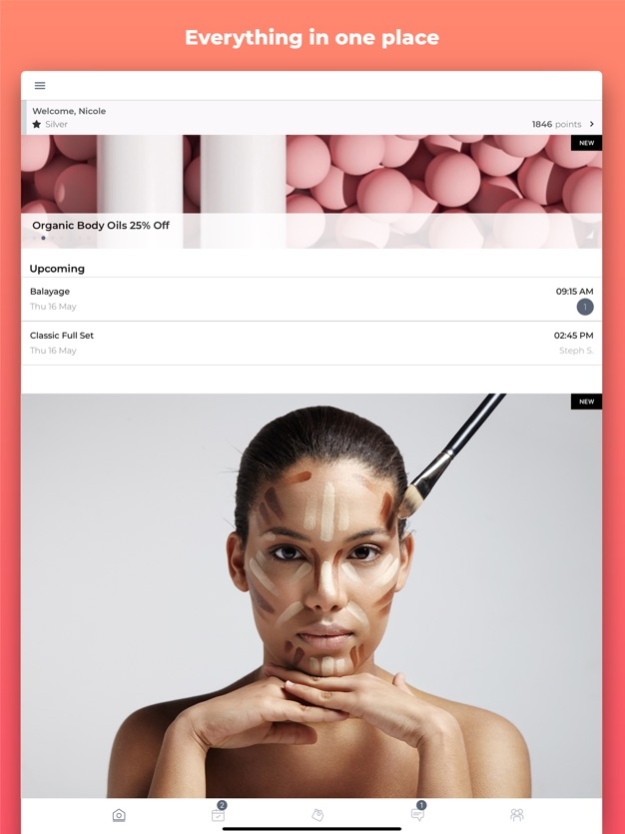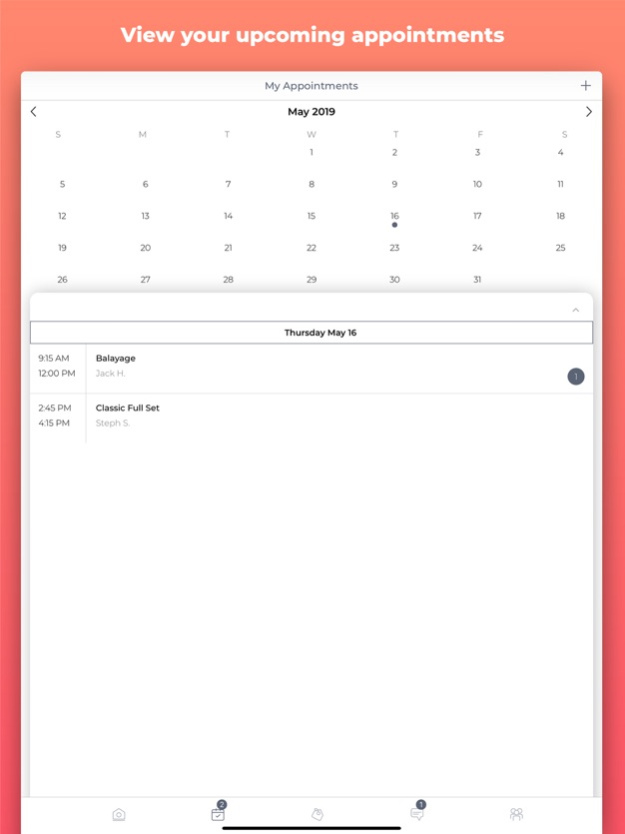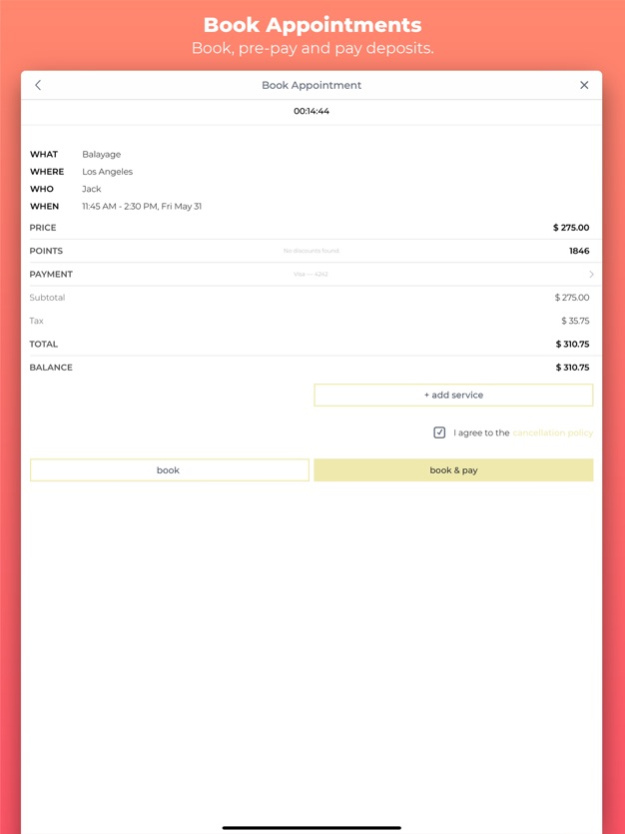Cojilio Booking 1.62.05
Continue to app
Free Version
Publisher Description
The Cojilio Booking App allows you to book services at your favorite local businesses! All you need is the business code of your salon, makeup artist, medspa or any business using Cojilio to:
- Book appointments or classes and view your upcoming schedule
- Submit special requests and photos while booking
- Browse photo, video, blog and promotion media galleries
- Purchase media, such as digital master classes or training videos
- Purchase service and class packages
- View your loyalty program level and current rewards and discounts
- Chat with specialists
- Submit digital consultations
- Submit digital medical history forms to save time in the waiting room
- View service aftercare instructions anytime
- Receive notifications on last minute spots, new products & services and promotions
For Business owners, we have an app for you as well. Download the Cojilio Business app to power your business with real life business rules to enable customers to self book and self serve with you and your staff. Save time managing communication with clients, allowing more time to focus on new customer acquisitions.
Questions? We're here to help; contact us at info@cojilio.com
Apr 18, 2024
Version 1.62.05
This latest update includes general functionality improvements!
- - We’d love to hear from you - -
We value your feedback, so if you have something to share then email us at feedback@cojilio.com. If you’re enjoying our apps, please leave us a rating and a review.
About Cojilio Booking
Cojilio Booking is a free app for iOS published in the Office Suites & Tools list of apps, part of Business.
The company that develops Cojilio Booking is NCX Inc. The latest version released by its developer is 1.62.05.
To install Cojilio Booking on your iOS device, just click the green Continue To App button above to start the installation process. The app is listed on our website since 2024-04-18 and was downloaded 1 times. We have already checked if the download link is safe, however for your own protection we recommend that you scan the downloaded app with your antivirus. Your antivirus may detect the Cojilio Booking as malware if the download link is broken.
How to install Cojilio Booking on your iOS device:
- Click on the Continue To App button on our website. This will redirect you to the App Store.
- Once the Cojilio Booking is shown in the iTunes listing of your iOS device, you can start its download and installation. Tap on the GET button to the right of the app to start downloading it.
- If you are not logged-in the iOS appstore app, you'll be prompted for your your Apple ID and/or password.
- After Cojilio Booking is downloaded, you'll see an INSTALL button to the right. Tap on it to start the actual installation of the iOS app.
- Once installation is finished you can tap on the OPEN button to start it. Its icon will also be added to your device home screen.